Just as Social Media updates are never-ending and evolving, so are the appropriate picture sizes for each and every individual Social Media platform. As daunting as this can be, do not fear! AdMix Social is here to give you the most up-to-date sizes for every social media outlet.
Cover photo
Facebook cover photo is displayed at 851px wide by 315px high:

Profile Picture
 For your profile picture, you must upload an image that is at least 180px by 180px. However, it will be displayed on your profile as 160px by 160px.
For your profile picture, you must upload an image that is at least 180px by 180px. However, it will be displayed on your profile as 160px by 160px.
Profile picture display on your timeline
 Your profile picture that appears next to your name on comments or posts will automatically scale down to 32px by 32px.
Your profile picture that appears next to your name on comments or posts will automatically scale down to 32px by 32px.
Shared Link Thumbnails
Full width thumbnails, like the one pictured below, are scaled to fit a box that is 470px by 246px. A recommended size for uploading a link with a photo is 1200px by 627px.
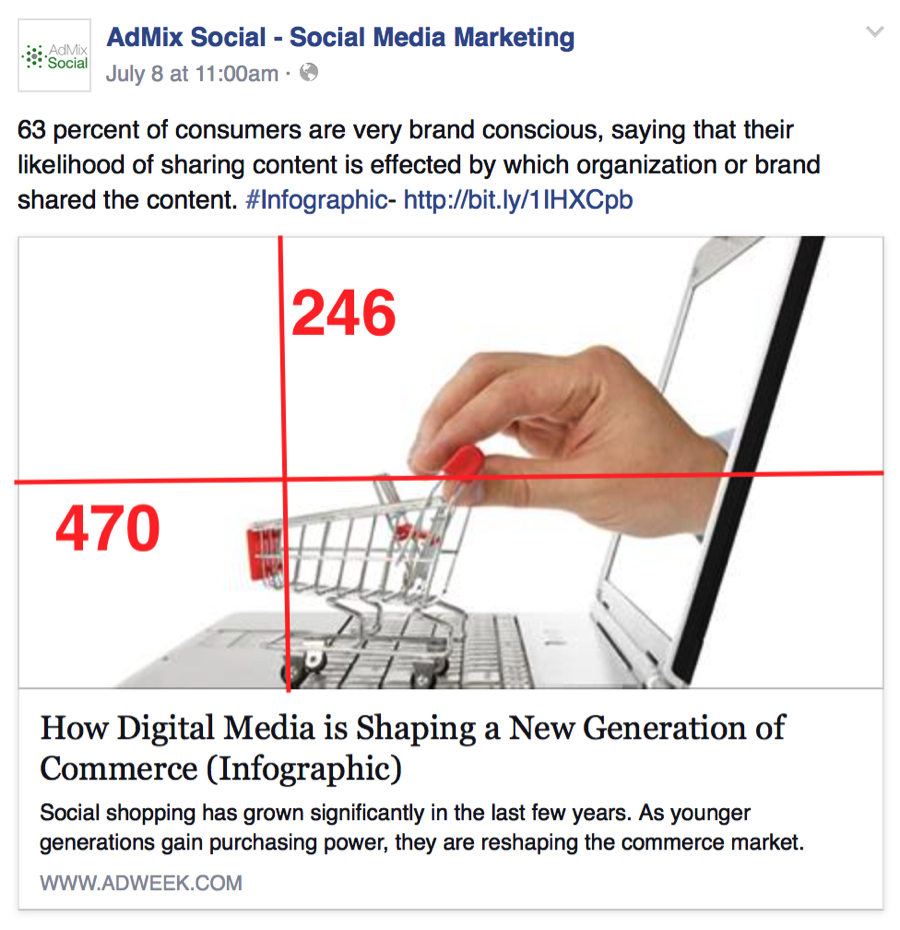 However, all thumbnails do not display in that one size. This is probably attributed to whether the page you’re linking has the OpenGraph photo properly defined. When this occurs, the image will appear in a small box to the left. The thumbnail photo can be up to 155px wide and 114px tall. An example of what this would look like is pictured below.
However, all thumbnails do not display in that one size. This is probably attributed to whether the page you’re linking has the OpenGraph photo properly defined. When this occurs, the image will appear in a small box to the left. The thumbnail photo can be up to 155px wide and 114px tall. An example of what this would look like is pictured below.
Posting a single photo on your timeline
When you post a single photo on your timeline, the image is automatically generated to fit in a box that is 470px by 470px. If you want to use the maximum space allowed, upload a square photo that is at least 504px wide. A shared image is recommended to be an upload size of 1200px by 630px.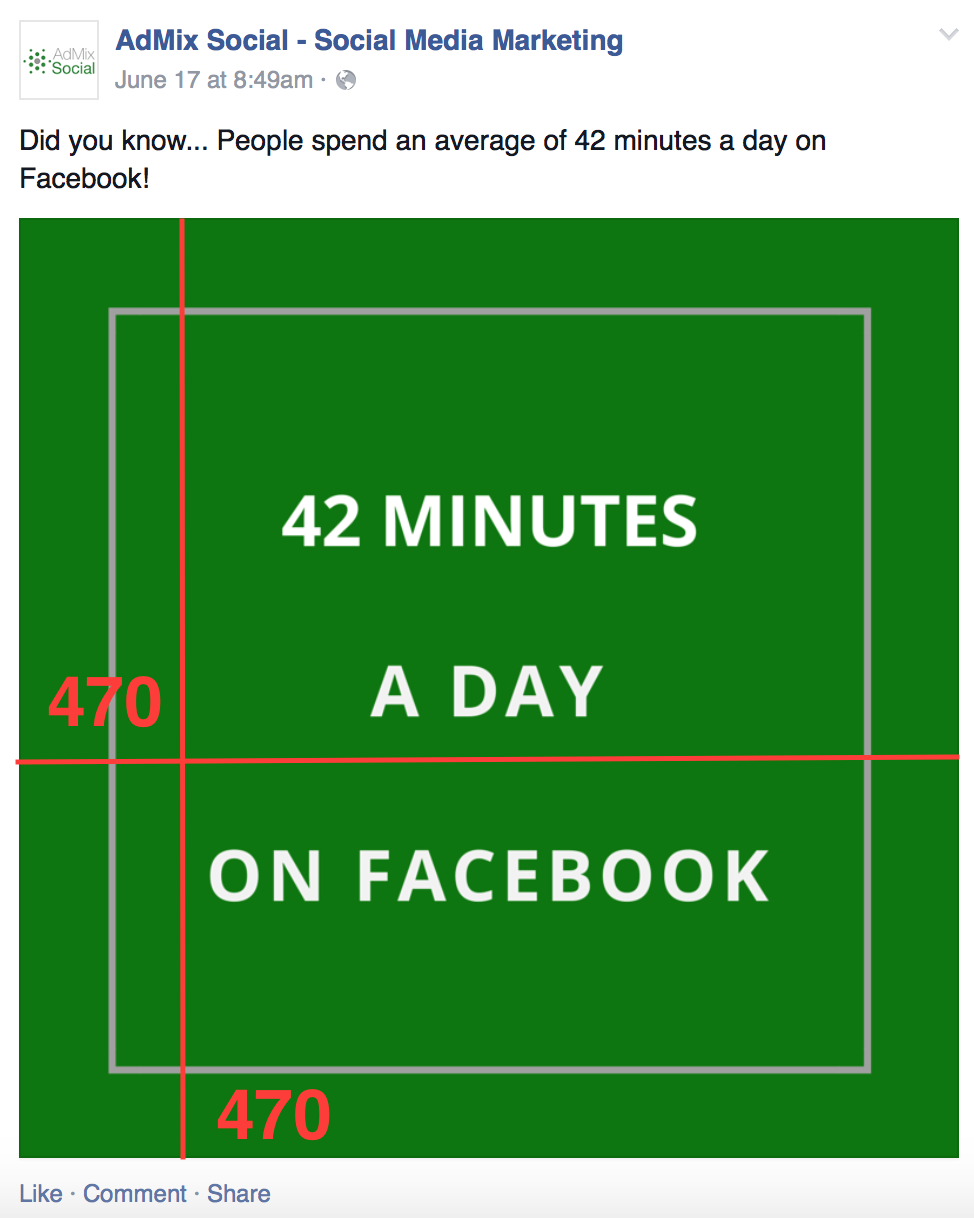
If you upload a horizontal image, it will be scaled to 470px wide. Or, if you upload a vertical picture, it will be scaled to 470px tall.
Header photo
Your twitter photo is recommended to be at least 500px by 1500px. However, if you don’t want Twitter to resize the image you can get away with a photo that is 1263px by 421px. The header has a maximum file size of 10 MB. Profile Photo
Profile Photo
Your profile photo for twitter is recommended to be 400px by 400px, although it will display at 200px by 200px on your profile. The maximum file size is 100 KB. The image is displayed as a square with rounded images, however if you upload an image that isn’t a perfect square, you’re given the option to reposition or zoom when you upload. In-stream Photo
In-stream Photo
As you see in the image below, the photo in the tweet appears in stream collapsed. If you want your image to appear expanded in stream, it has to be at least 440 px by 220px and no more than 1024px by 512px. If it’s any greater than that, the photo will appear collapsed at 506px by 253 px as shown below. The max file size is 5 MB for photos, and 3 MB for animated GIF’s. Google +
Google +
Cover Image
The Google+ cover image is the biggest on your page, so pick a product or service that would be beneficial to showcase. The cover image is 1080px by 608px. Your image has the be at least 480px by 270px and no greater than 2120px by 1192px.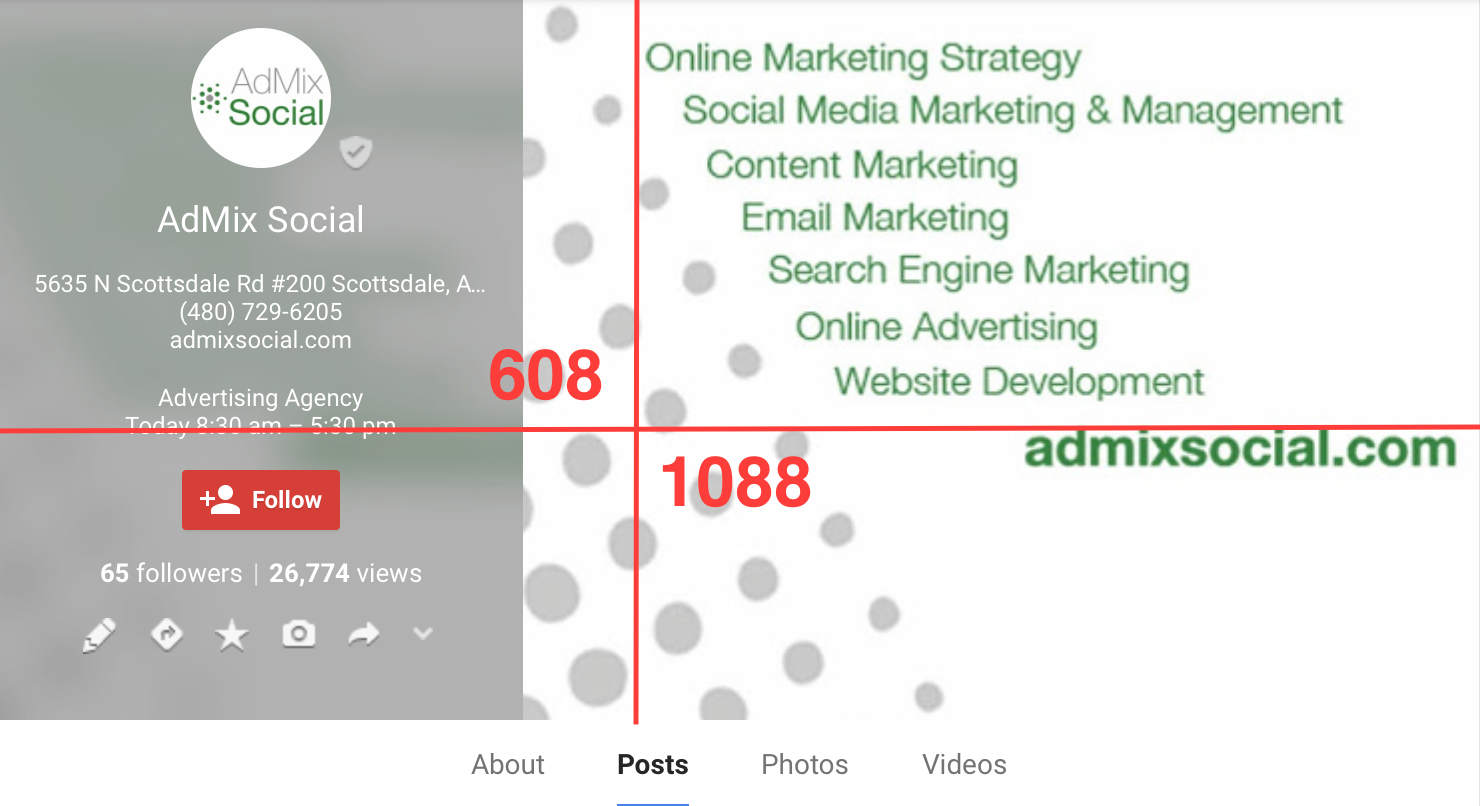 Profile Image
Profile Image
Your Google+ profile image is 250px by 250px. The image you upload must be at least 120px by 120px. The image you upload will be in a square format, however the image will be cut into a circle on your profile. Make sure no important part of your image isn’t cut out once it’s in the circle!
When you share an image or link, the photos will appear in two different sizes. If the photo is at least 497px by 279px, it will appear 426px wide in the home stream and on your profile page as shown below. The image can be no larger than 2048px by 2048px.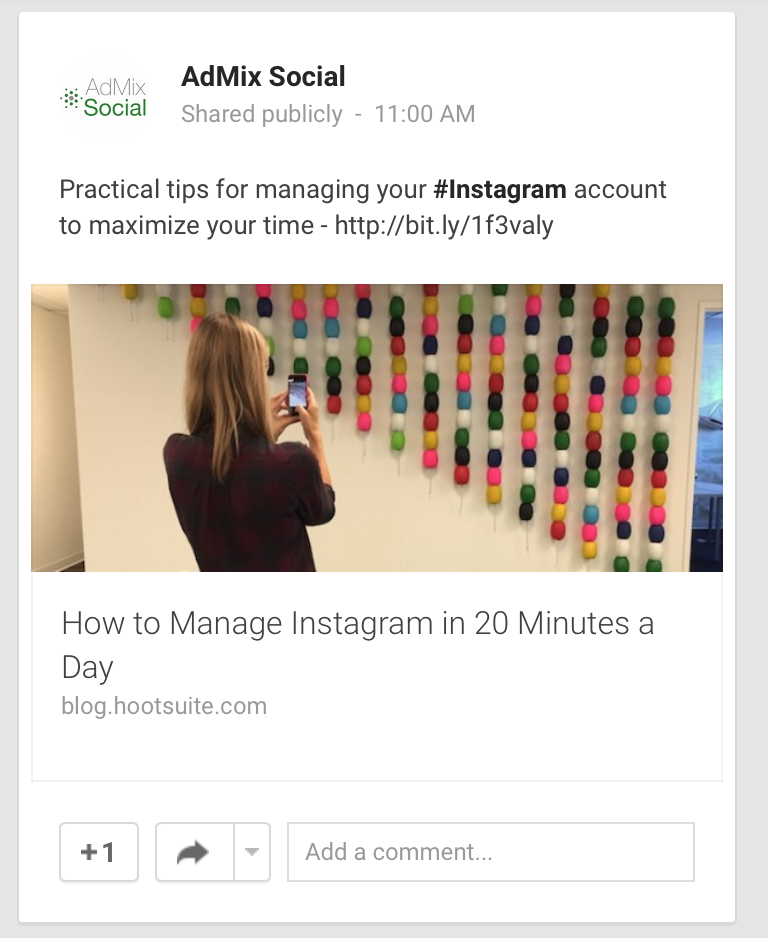 If your profile image is any smaller than that it will appear as 150px by 150px on the home feed as shown below.
If your profile image is any smaller than that it will appear as 150px by 150px on the home feed as shown below.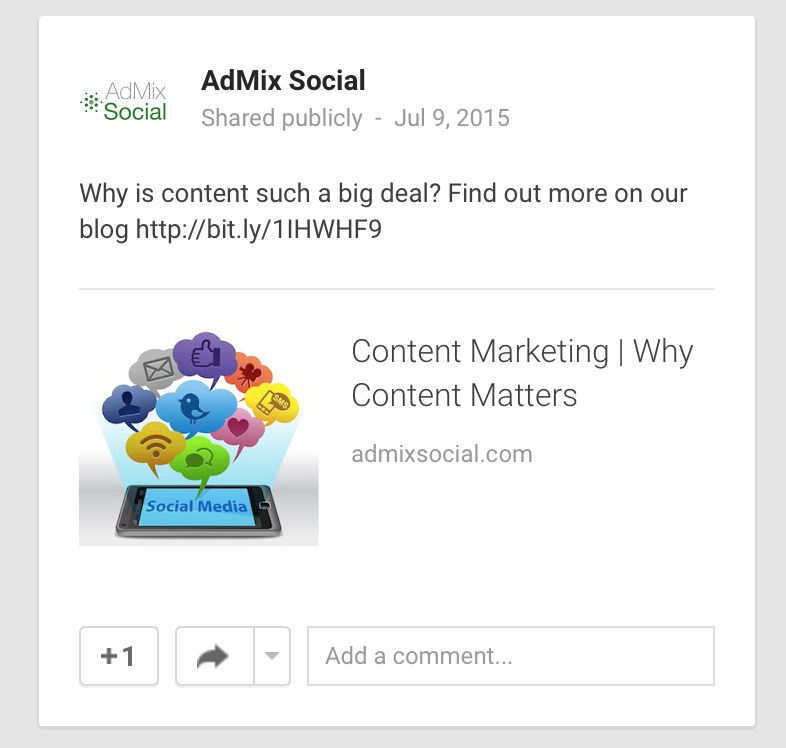
Profile Picture
Your profile picture will appear on your home page as 110px by 110px. Make sure the photo you make your profile picture maintains an aspect ration of 1:1 and use a photo that is 180px by 180px for optimization.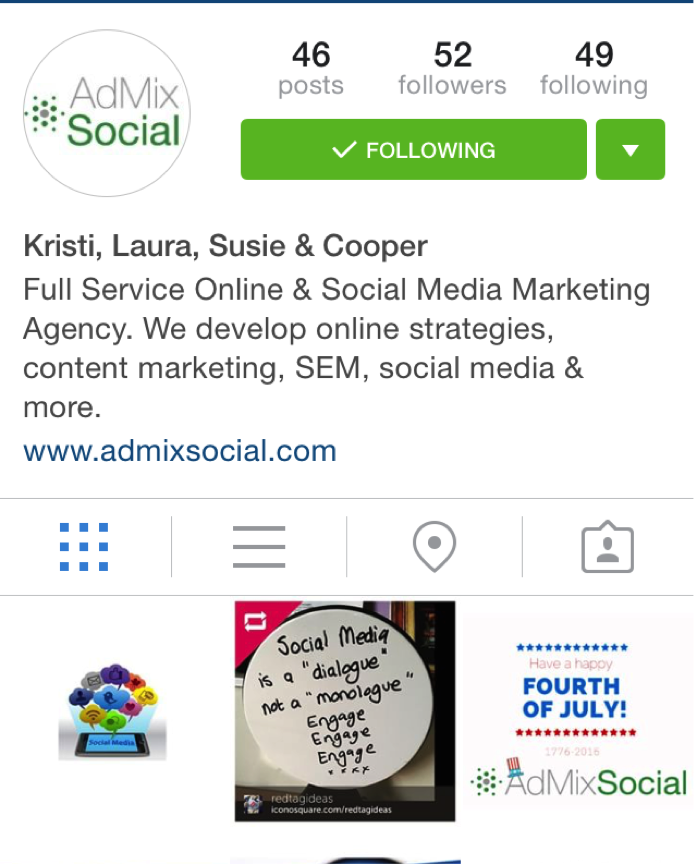
Photo thumbnails
As seen in the picture above, when you’re on your profile, your pictures will appear in a thumbnail that is 161px by 161px.
Photo size
The size of Instagram photos has been increased to 640px by 640px. However, Instagram still resizes the photos down to 612px by 612px. As pictured below, the photo will appear in feed at 510px by 510px.
Profile Picture
Your profile picture on your Pinterest home page will appear as 165px by 165px as shown below. However, the image will appear as 32px by 32px on the rest of pinterest. The optimal size for your Pinterest profile picture is 600px by 600px, however it can’t be any larger than that.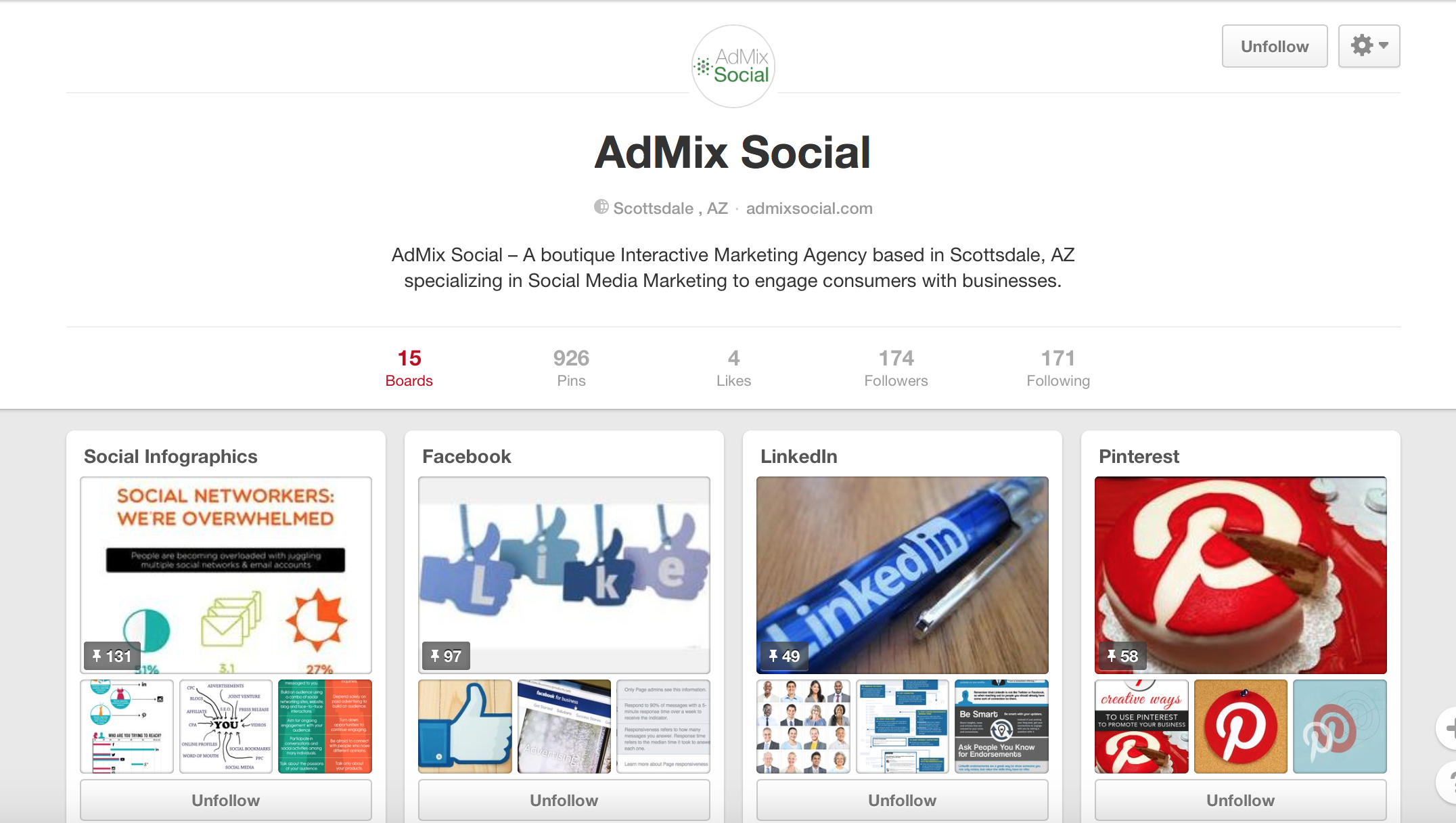 Board Display
Board Display
As shown in the image above, your board will appear on your homepage as 222px by 150px, with three smaller pictures that are 50px by 50px underneath it. Since this is what your board will be displayed as, it’s important that you’re posting relevant and enticing images for your audience.
Pin size
As shown below, your pins on the main page will appear as 236px wide, and the height will depend on the photo. Once you expand the photo, it will be expanded to a minimum width of 600px and the height is scaled. According to Pinterest, the best aspect ratio for Pinterest images is between 2:3 and 1:3.5, with a minimum width of 600px.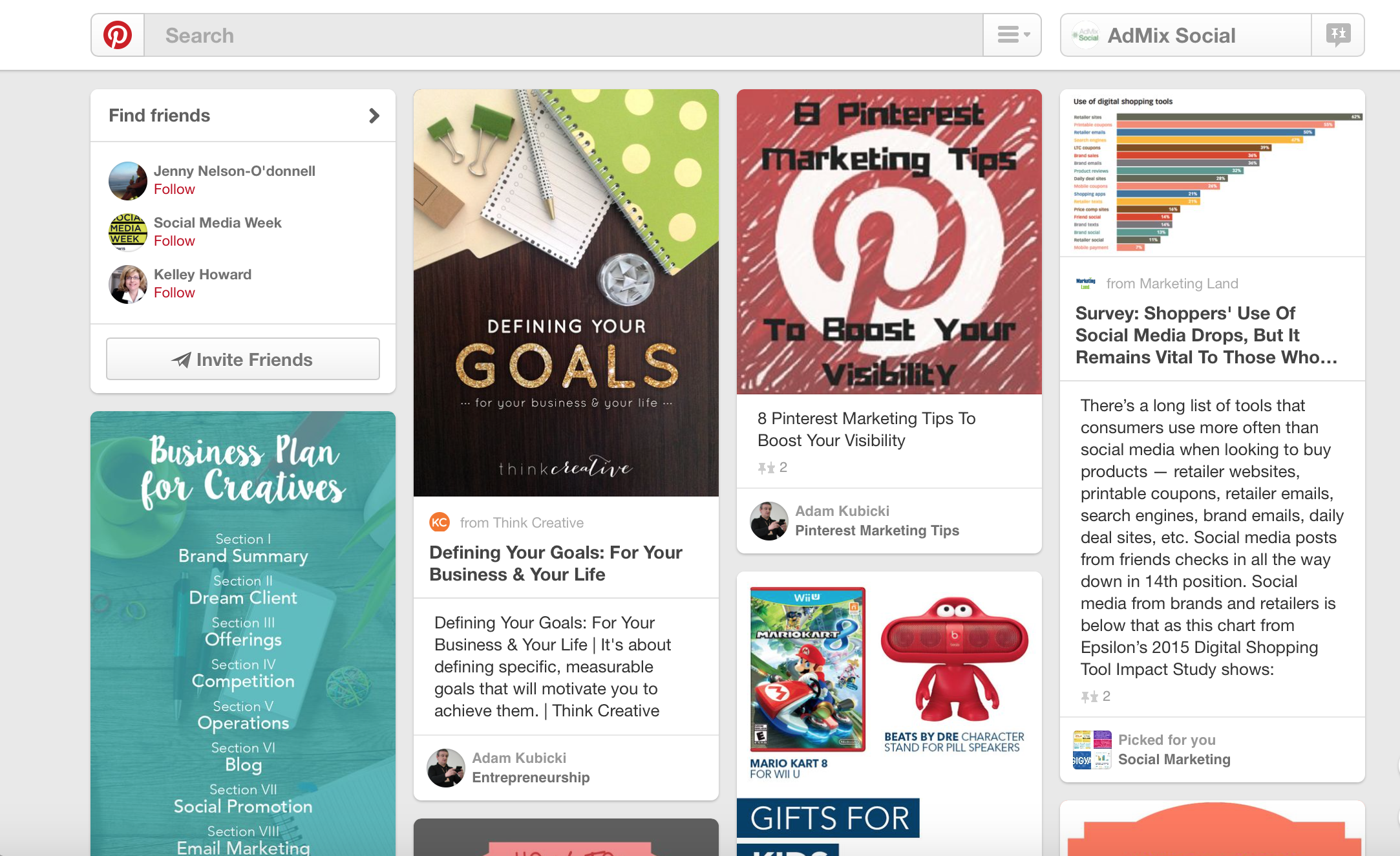
Square Logo
The square logo is recommended to be 50px by 50px and will also be displayed at this size. It must be at least this size in order for it to be uploaded.
Banner Image (Company)
As shown below, the banner imagewill be displayed at 646px by 220px. It must be at least this size in order to upload.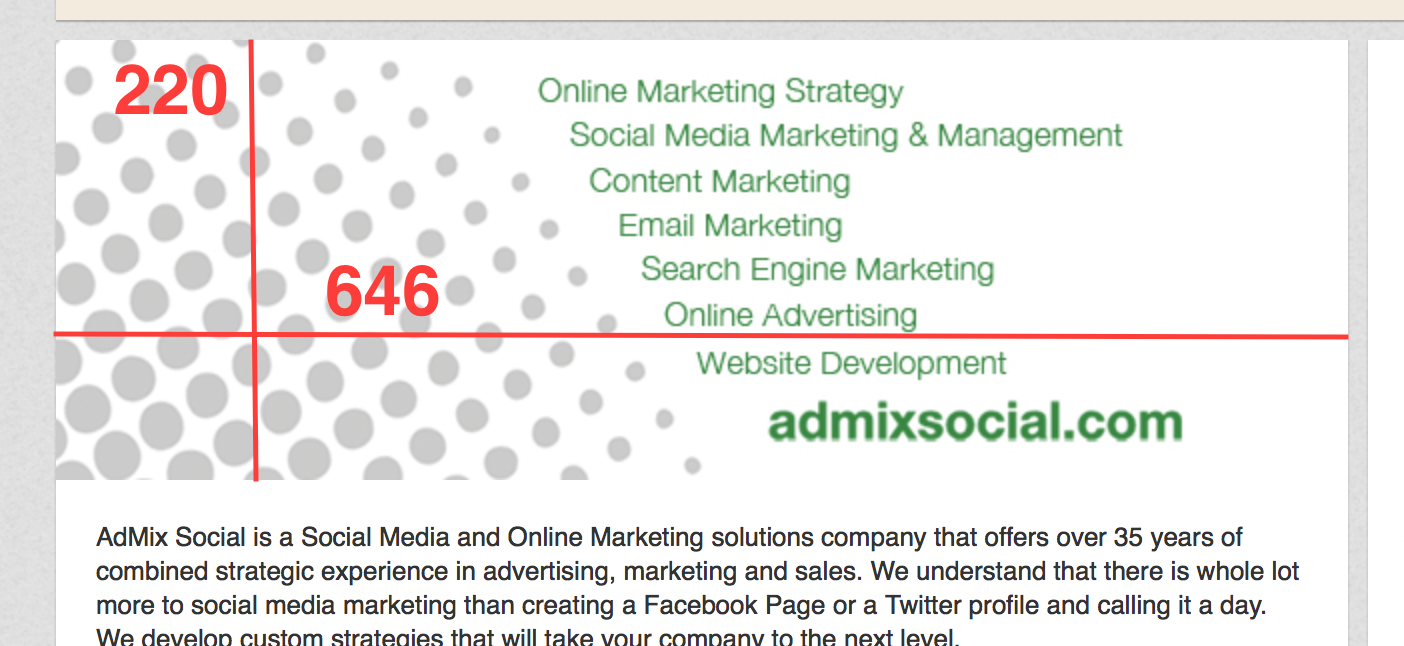
If you have any questions regarding the images sizes or are interested in having AdMix Social set up your business’s social media pages please contact us here.
Written by Molly Judge.

Speak Your Mind